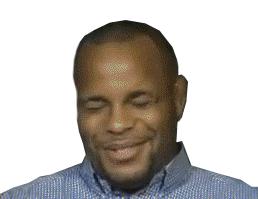Honestly, Photoshop. It can be as simple as you need. You can cut out a head, Resize and/or Rotate it into position and call it a day.
Or you can step it up a notch. With a simple Hue/Saturation adjustment of the reds you can mostly/sorta/kinda color correct skin tones. With a Levels adjustment you can sorta get the lighting right. If you know these few things, you are very powerful. On the other hand, you can take it up even higher and the sky's the limit. Plus if you get to know it, PS will help your photography.
For gifs you have a timeline which has frames. Make your corrected head for frame 1, Resize and/or Rotate it into position and keep going. Gifs can be as easy or difficult as you want. Gifs are harder than static shoops as a 50 frame gif is pretty much the equivalent of 50 separate shoops. That's why not many make them.
I started off like you doing some personal photography using Camera Raw and OneOne Perfect Effects 4. I learned 90% of my PS skills here. I think you are correct in "focusing on the ideas and not totally the execution." Go with that, and take it as high as you want.