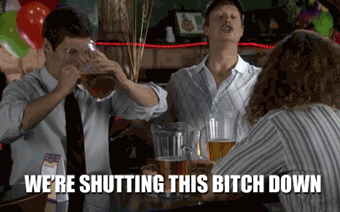You are using an out of date browser. It may not display this or other websites correctly.
You should upgrade or use an alternative browser.
You should upgrade or use an alternative browser.
Posting gifs
- Thread starter Maga
- Start date
- Joined
- Jun 12, 2016
- Messages
- 21,811
- Reaction score
- 29,089
Hi.Anyone help me out? Can't figure out how to post gifs other then the ones offered.
Thanks in advance
So, you'll need fetch the site-external URL (see address bar) of the GIF you'd like to embed, then tick the picture/landscape icon from our toolbar and paste said URL. I've circled the like in yellow:
- Joined
- Sep 3, 2018
- Messages
- 712
- Reaction score
- 0
Thanks man, been saving link and trying that but it no workie. Once again thanks u bunch.... /threadHi.
So, you'll need fetch the site-external URL (see address bar) of the GIF you'd like to embed, then tick the picture/landscape icon from our toolbar and paste said URL. I've circled the like in yellow:
- Joined
- Jan 29, 2015
- Messages
- 62,769
- Reaction score
- 22
I use imgur as it's very easy.
Find the gif, then open in a new tab. Copy url, paste into your post and add
 [ IMG] tags
[ IMG] tags
Find the gif, then open in a new tab. Copy url, paste into your post and add
- Joined
- Jun 11, 2012
- Messages
- 21,831
- Reaction score
- 21,432
I just right click on the gif I want to post and hit copy image then right click paste and the gif shows up,
When copying a web link from say giphy you can right click - copy image location and it will grab the url that ends in .gif
- Joined
- Jul 11, 2016
- Messages
- 207
- Reaction score
- 5
- Joined
- Jan 18, 2012
- Messages
- 10,665
- Reaction score
- 15,820
None of this works when posting from my iPad. No problem from my PC..Hi.
So, you'll need fetch the site-external URL (see address bar) of the GIF you'd like to embed, then tick the picture/landscape icon from our toolbar and paste said URL. I've circled the like in yellow:
What gives?
- Joined
- Jun 12, 2016
- Messages
- 21,811
- Reaction score
- 29,089
Sorry to hear that. Mobile in general can be a bit squirrelly so I empathise.None of this works when posting from my iPad. No problem from my PC..
What gives?
Because viewing desktop- and mobile-dedicated versions of pages shouldn't make any difference, can you confirm you're not pasting the mobile address of the page from which an image is being viewed, i.e., page URL? With respect to above 'address bar', fetching of external URL was referring to image URL. The former will indeed corrupt upon creation.
- Joined
- Jan 18, 2012
- Messages
- 10,665
- Reaction score
- 15,820
Admitting that I'm not super sophisticated in the ways of the web, I'm primarily posting the URL from the copy function on google images. The actual address doesn't appear until i paste into my post.Sorry to hear that. Mobile in general can be a bit squirrelly so I empathise.
Because viewing desktop- and mobile-dedicated versions of pages shouldn't make any difference, can you confirm you're not pasting the mobile address of the page from which an image is being viewed, i.e., page URL? With respect to above 'address bar', fetching of external URL was referring to image URL. The former will indeed corrupt upon creation.
I'm back at my PC today, so I'll see if there is a difference in the addresses posted from here vs my Ipad.
Thanks for your help..