You are using an out of date browser. It may not display this or other websites correctly.
You should upgrade or use an alternative browser.
You should upgrade or use an alternative browser.
Sherdog PC Build/Buy Thread, v6: My Power Supply Burned Down My House
- Thread starter m52nickerson
- Start date
- Joined
- Jun 13, 2005
- Messages
- 61,542
- Reaction score
- 25,534
Apparently Bitwit posted on this first with his preview:
His review came a few days after Steve's:
Then Linus followed suit just a few days ago, and even mentioned he hoped to be a contrarian, snarking about Steve's nitpicky tendencies, but admitted he couldn't in good conscience recommend the brand:
Then today:
Walmart pulls its 'Overpowered' gaming desktop PCs from sale following quality concerns
Walmart Denies Reports That it Pulled Overpowered Gaming Desktops
Well, this is all quite dramatic.
- Joined
- Oct 29, 2015
- Messages
- 3,389
- Reaction score
- 5,110
https://www.newegg.com/Product/Prod...onitors&cm_re=monitors-_-24-260-624-_-Product
just got a new monitor, was advertised as 144 hz, but my windows display settings only shows up to 120 hz in the drop down. this includes the "monitor" tab and the "list all modes" button.
is this something i can change on my end, or just false advertising?
i should add that dell also lists it at 144
i am connecting via HDMI to a 1070 ti.
https://www.dell.com/en-us/shop/del...hgf/apd/210-arbc/monitors-monitor-accessories
just got a new monitor, was advertised as 144 hz, but my windows display settings only shows up to 120 hz in the drop down. this includes the "monitor" tab and the "list all modes" button.
is this something i can change on my end, or just false advertising?
i should add that dell also lists it at 144
i am connecting via HDMI to a 1070 ti.
https://www.dell.com/en-us/shop/del...hgf/apd/210-arbc/monitors-monitor-accessories
- Joined
- Jul 4, 2009
- Messages
- 60,841
- Reaction score
- 30,671
My only guess is it's because it's Freesync and you have an Nvidia GPU. Probably has nothing to do with it though.https://www.newegg.com/Product/Prod...onitors&cm_re=monitors-_-24-260-624-_-Product
just got a new monitor, was advertised as 144 hz, but my windows display settings only shows up to 120 hz in the drop down. this includes the "monitor" tab and the "list all modes" button.
is this something i can change on my end, or just false advertising?
i should add that dell also lists it at 144
i am connecting via HDMI to a 1070 ti.
https://www.dell.com/en-us/shop/del...hgf/apd/210-arbc/monitors-monitor-accessories
Or maybe they mean you can OC it to 144hz.
- Joined
- Oct 29, 2015
- Messages
- 3,389
- Reaction score
- 5,110
My only guess is it's because it's Freesync and you have an Nvidia GPU. Probably has nothing to do with it though.
Or maybe they mean you can OC it to 144hz.
i am reading a bit and it seems that i may need a "displayport cable." this is confusing as i am using the HDMI that came with the monitor; surely that should support the full range of the monitor's capabilities.
https://www.monitornerds.com/displayport-vs-hdmi-vs-usb-c-vs-dvi-vs-vga-which-is-better-for-gaming/
@Madmick @jefferz any ideas
- Joined
- Jun 13, 2005
- Messages
- 61,542
- Reaction score
- 25,534
That's an HDMI 1.4 monitor.i am reading a bit and it seems that i may need a "displayport cable." this is confusing as i am using the HDMI that came with the monitor; surely that should support the full range of the monitor's capabilities.
https://www.monitornerds.com/displayport-vs-hdmi-vs-usb-c-vs-dvi-vs-vga-which-is-better-for-gaming/
@Madmick @jefferz any ideas
https://www.dell.com/support/home/us/en/04/product-support/product/dell-s2419hgf-monitor/manuals
HDMI 1.4 maxes out at 120Hz:
https://en.wikipedia.org/wiki/HDMI#Version_1.4
You need to use Displayport to realize the 144Hz ceiling.
- Joined
- Oct 29, 2015
- Messages
- 3,389
- Reaction score
- 5,110
That's an HDMI 1.4 monitor.
https://www.dell.com/support/home/us/en/04/product-support/product/dell-s2419hgf-monitor/manuals
HDMI 1.4 maxes out at 120Hz:
https://en.wikipedia.org/wiki/HDMI#Version_1.4
You need to use Displayport to realize the 144Hz ceiling.
thanks, i just tried a displayport cable that i got from bestbuy but windows still capped at 120 hz. the displayport cable didnt specifically say 1.2. does it need to say 1.2 to get to 144? if not, what is the "rating" i should be looking for on the cable model?
- Joined
- Jun 13, 2005
- Messages
- 61,542
- Reaction score
- 25,534
DisplayPort 1.2. I would be highly surprised if Best Buy was selling DP cables on an older standard than this. You didn't get on in the box with your monitor by default?thanks, i just tried a displayport cable that i got from bestbuy but windows still capped at 120 hz. the displayport cable didnt specifically say 1.2. does it need to say 1.2 to get to 144? if not, what is the "rating" i should be looking for on the cable model?
Lemme see...
Well, that's weird, p.15 of the Dell Manual says that there are 2xHDMI 1.4 "up to 144Hz" (HDMI has technically been able to achieve this since 1.3, apparently). This means it must require an overclock. It appears that you're defaulting to the 2nd of three VESA modes. You want to third tier. On p.14 you can see that the native settings are 120Hz. It takes an overclock (on either DP or HDMI) to hit 144Hz.
Scroll to p.34-36 of your user manual:
https://downloads.dell.com/manuals/all-products/esuprt_display_projector/esuprt_display/dell-s2419hgf-monitor_user's-guide_en-us.pdf
You need to get into the OSD menu, and switch the "Overclock" setting to "On".
*Edit*
Also, use the DisplayPort cable you bought. Unlike HDMI 1.4, DisplayPort 1.2a has native 144Hz support. So even though either is technically an "overclock" on that Dell the theory dictates you can expect smoother performance, and less flickering, if you use the DP cable.
Last edited:
- Joined
- Oct 29, 2015
- Messages
- 3,389
- Reaction score
- 5,110
DisplayPort 1.2. I would be highly surprised if Best Buy was selling DP cables on an older standard than this. You didn't get on in the box with your monitor by default?
Lemme see...
Well, that's weird, p.15 of the Dell Manual says that there are 2xHDMI 1.4 "up to 144Hz" (HDMI has technically been able to achieve this since 1.3, apparently). This means it must require an overclock. It appears that you're defaulting to the 2nd of three VESA modes. You want to third tier. On p.14 you can see that the native settings are 120Hz. It takes an overclock (on either DP or HDMI) to hit 144Hz.
Scroll to p.34-36 of your user manual:
https://downloads.dell.com/manuals/all-products/esuprt_display_projector/esuprt_display/dell-s2419hgf-monitor_user's-guide_en-us.pdf
You need to get into the OSD menu, and switch the "Overclock" setting to "On".
*Edit*
Also, use the DisplayPort cable you bought. Unlike HDMI 1.4, DisplayPort 1.2a has native 144Hz support. So even though either is technically an "overclock" on that Dell the theory dictates you can expect smoother performance, and less flickering, if you use the DP cable.
yeah, looks like its 120 by default and 144 counts as overclock. been a while since i bought a monitor, not sure if that is deceptive or standard advertising.
the hdmi cable it came with is 2.0. i didnt realize until looking at the manual but there are 2 hdmi slots and they are different: 1st one is 1.4 and 2nd one is 2.0. i had been using the 1st port, thinking they were the same. but the manual says the hdmi 2.0 is good to hit 144.
144 still never appeared naturally in windows even after switching to the hdmi 2.0 port. i ended up making a custom resolution in the nvidia settings at 144 and it seemed to accept it.
not experienced with monitor overclocking. will this reduce lifespan?
edit: whats funny is now that i made a custom 144, the 120 option is gone from the drop down.
- Joined
- Jun 13, 2005
- Messages
- 61,542
- Reaction score
- 25,534
I must concur I find that deceitful, and intolerably misleading. It shouldn't say 144Hz unless that is native, but I also have to admit I've never paid very close attention to whether or not this is commonplace as far as branding monitors.yeah, looks like its 120 by default and 144 counts as overclock. been a while since i bought a monitor, not sure if that is deceptive or standard advertising.
the hdmi cable it came with is 2.0. i didnt realize until looking at the manual but there are 2 hdmi slots and they are different: 1st one is 1.4 and 2nd one is 2.0. i had been using the 1st port, thinking they were the same. but the manual says the hdmi 2.0 is good to hit 144.
144 still never appeared naturally in windows even after switching to the hdmi 2.0 port. i ended up making a custom resolution in the nvidia settings at 144 and it seemed to accept it.
not experienced with monitor overclocking. will this reduce lifespan?
edit: whats funny is now that i made a custom 144, the 120 option is gone from the drop down.
In theory, OCing always reduces the lifespan of components, but in reality, it's almost never a practical concern. I suspect the biggest drawback with overclocking that monitor is likely that you just voided your warranty.
- Joined
- Dec 21, 2009
- Messages
- 21,067
- Reaction score
- 5,223
People are overclocking monitors now? For fucks sake.I must concur I find that deceitful, and intolerably misleading. It shouldn't say 144Hz unless that is native, but I also have to admit I've never paid very close attention to whether or not this is commonplace as far as branding monitors.
In theory, OCing always reduces the lifespan of components, but in reality, it's almost never a practical concern. I suspect the biggest drawback with overclocking that monitor is likely that you just voided your warranty.
- Joined
- Jun 13, 2005
- Messages
- 61,542
- Reaction score
- 25,534
It's been pretty common for a while.People are overclocking monitors now? For fucks sake.
- Joined
- Oct 29, 2015
- Messages
- 3,389
- Reaction score
- 5,110
now im seeing that the viewing angle is lower than my old dell u2414, which means when i am sitting the colors/contrast gets all fucked up. i have a standing desk but i often sit when watching a movie or long video, which means i am looking up at my monitor from below. hard to anticipate these issues until the product is actually deployed in my environment.
- Joined
- Jun 13, 2005
- Messages
- 61,542
- Reaction score
- 25,534
IPS vs. TN effect.now im seeing that the viewing angle is lower than my old dell u2414, which means when i am sitting the colors/contrast gets all fucked up. i have a standing desk but i often sit when watching a movie or long video, which means i am looking up at my monitor from below. hard to anticipate these issues until the product is actually deployed in my environment.
The viewing angles of the latter are much poorer than the former. Don't let that upset too much, either, because you cannot hope to compare the image quality of an Ultrasharp display (the longtime industry benchmark for photo editors) to a gaming monitor. The same is true in reverse for responsiveness:
http://www.tftcentral.co.uk/reviews/dell_u2414h.htm#colour
Average 8.9ms response time with a peak as high as 11.8ms. That's good enough to run at 60Hz, but barely, and even then, if an input signal (i.e. a click of the mouse/keyboard) comes in the latter half of the 16.7ms space between frames, at that speed, the monitor will likely fail to output the result in the next frame. For this reason the Ultrasharps are definitely not gaming-class monitors.
- Joined
- Oct 29, 2015
- Messages
- 3,389
- Reaction score
- 5,110
IPS vs. TN effect.
The viewing angles of the latter are much poorer than the former. Don't let that upset too much, either, because you cannot hope to compare the image quality of an Ultrasharp display (the longtime industry benchmark for photo editors) to a gaming monitor. The same is true in reverse for responsiveness:
http://www.tftcentral.co.uk/reviews/dell_u2414h.htm#colour
Average 8.9ms response time with a peak as high as 11.8ms. That's good enough to run at 60Hz, but barely, and even then, if an input signal (i.e. a click of the mouse/keyboard) comes in the latter half of the 16.7ms space between frames, at that speed, the monitor will likely fail to output the result in the next frame. For this reason the Ultrasharps are definitely not gaming-class monitors.
yeah im going to stick with this monitor for the refresh rate, cant have everything i guess.
maybe just psychosomatic but i already feel a difference even when playing old games like CS 1.6. i always used to have the feeling that enemies were "popping up out of nowhere" and now i am getting the jump on people as we both come around a blind corner. i think the difference is the extra fraction of a second early that i am seeing the enemy image. cant believe it would be monitor refresh rate, rather than something gpu-related, that would make such a big difference. if i am thinking about this correctly, 144 - 60 = 0.084 seconds, which is almost 1/10th of a second. that is a material difference in terms of reaction time, if base reaction time for most people is going to be around 0.25.
- Joined
- Jun 13, 2005
- Messages
- 61,542
- Reaction score
- 25,534
The tension between image quality (specifically color reproduction) and refresh rate is unavoidable at a physical level, with monitor technology as it exists, but you can have your cake and eat most of it, too, if you're willing spend the $$$$. For example, the best gaming monitor in the world right now is the 27" Acer Predator X27 for $1,799; an IPS 4K screen overclockable to 144Hz with a 4ms GTG response time. It also boasts G-Sync, HDR10, and even has a respectable-- though definitely not photo editing class-- 100% sRGB color gamut. Practically speaking, it is still only capable of 98Hz with true 10-bit color.yeah im going to stick with this monitor for the refresh rate, cant have everything i guess.
maybe just psychosomatic but i already feel a difference even when playing old games like CS 1.6. i always used to have the feeling that enemies were "popping up out of nowhere" and now i am getting the jump on people as we both come around a blind corner. i think the difference is the extra fraction of a second early that i am seeing the enemy image. cant believe it would be monitor refresh rate, rather than something gpu-related, that would make such a big difference. if i am thinking about this correctly, 144 - 60 = 0.084 seconds, which is almost 1/10th of a second. that is a material difference in terms of reaction time, if base reaction time for most people is going to be around 0.25.
Recently, there are more affordable IPS monitors below $1K with high refresh rates, but they're all 1440p, larger than 24", and have 4ms+ response times. The cheapest are in the $500-$600 range, and I saw several this past month on sale for as low as ~$350:
https://pcpartpicker.com/products/monitor/#r=344001440,256001440&D=120000,240000&p=1&sort=price
But you won't see any FPS pros gaming on these monitors. You never seen anything above a 1ms response time, and the reason is simply that if the input comes too late between frame changes, then even at 144Hz, you are going to wait an additional 6.94 ms before that input registers visually in the next frame. Take a look at how quickly elite sprinters react to the "gun" (really the block-light):
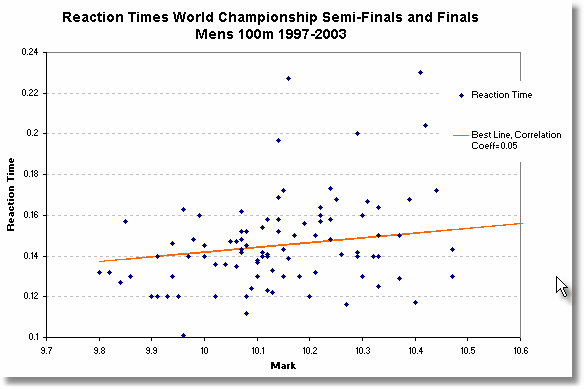

Last edited:
- Joined
- Jul 19, 2014
- Messages
- 39,976
- Reaction score
- 7,504
So I know just about nothing about PC hardware, but my shit is not keeping up with the new games. I am having huge FPS issues on games like COD BLOPS 4 even on mid to low settings. If I were to spend around $500 would that even help on this PC and if so what would you suggest I buy?
Motherboard AMD 970
Video Card NVIDIA GeForce GTX950 2GB
Processor AMD FX-8350 CPU
Memory16 GB [8 GB x2] DDR3
I was looking at new a new GPU, but like I said I know next to nothing and don't really know if that would be the best thing to buy.
Motherboard AMD 970
Video Card NVIDIA GeForce GTX950 2GB
Processor AMD FX-8350 CPU
Memory16 GB [8 GB x2] DDR3
I was looking at new a new GPU, but like I said I know next to nothing and don't really know if that would be the best thing to buy.
Latest posts
-
Is this why Alex Pereira hits so hard? - Firas Zahabi on Alex Pereira
- Latest: Pancake Sprawl
-
-

