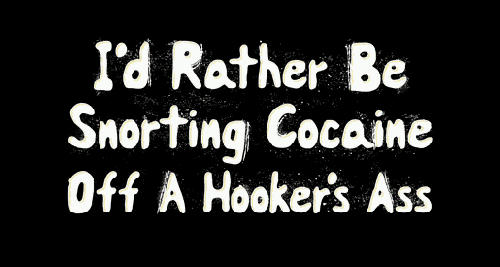- Joined
- Mar 24, 2013
- Messages
- 14,286
- Reaction score
- 34,403
Was gonna suggest adding Q&A to the thread topic so people have a central place for questions as well.
I found this tutorial a while back on how to move things less than a pixel in Photoshop, really handy when making gifs.
https://forums.adobe.com/thread/1079059
"Earlier versions of Photoshop used to do this depending on zoom level. If you're zoomed in at 100% on canvas, one nudge will be 1pixel relative to your current object position. 200% will be 0.5 pixel and so on all the way till 3200% which nudges 0.03125px.
In Photoshop CS6, there is a handy little option that is (usually unnoticed) present in General Preferences.
Go to Photoshop Preferences > General > Snap Vector Tools and Transforms to Pixel Grid - uncheck this option as shown in screenshot below:

Once unchecked, Photoshop will behave like it did in earlier versions. Zoom level controls the nudge. 100% zoom is 1pixel nudge and 200% is 0.5pixel nudge.
Note that this behavior will work only with 'Free Transform' (Cmd + T) or (Ctrl + T) on your object. A normal nudge with Move tool (V) will not nudge 0.5pixel."
I could never get this to work. Yes it nudges it in the sub pixel range, but when you apply your transformation, it snaps and applies it to the nearest whole pixel.