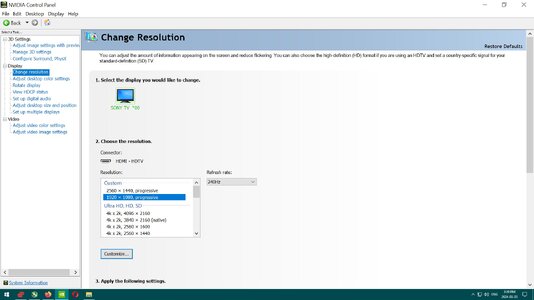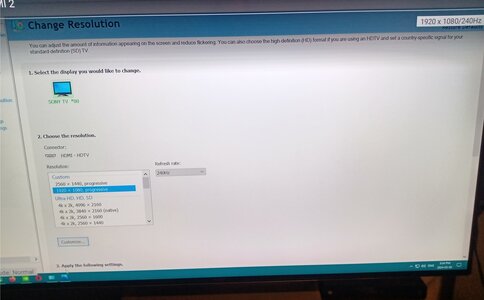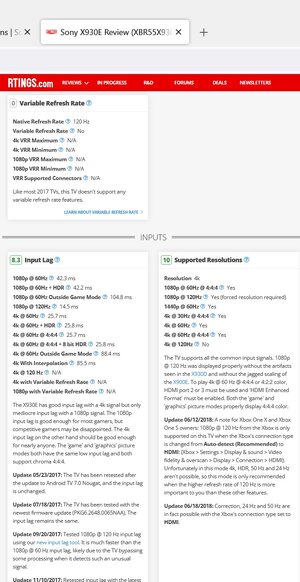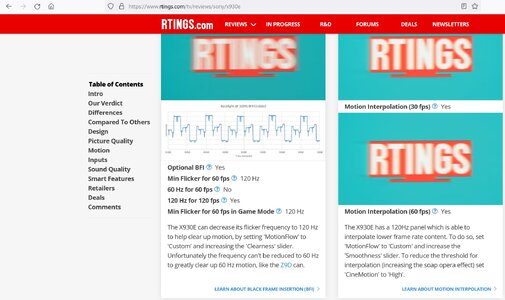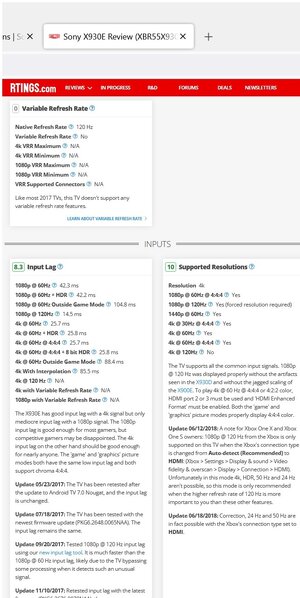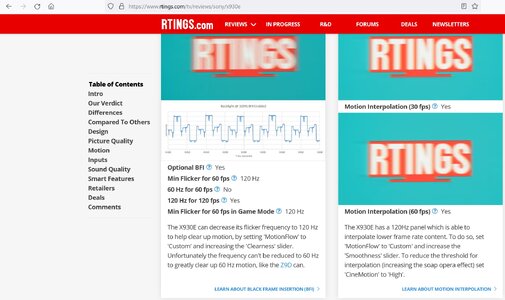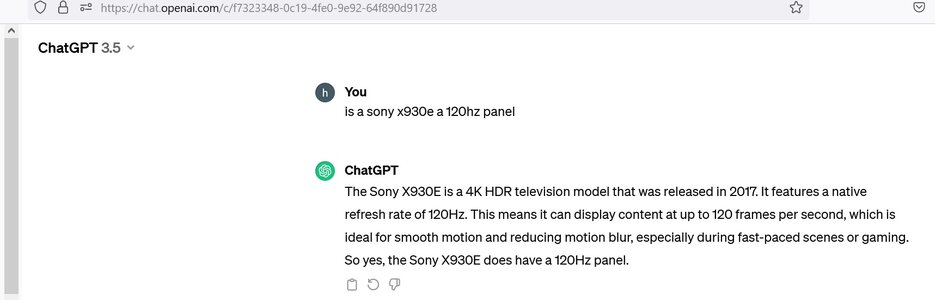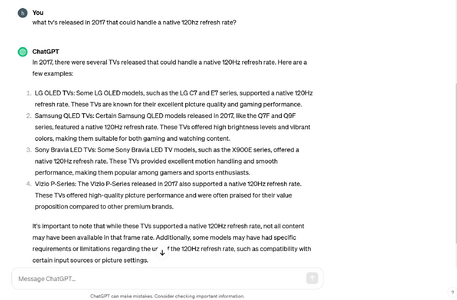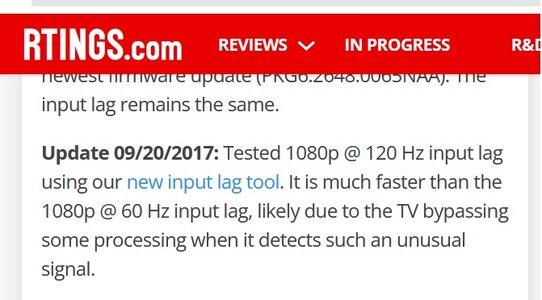alright folks, ive got a weird one here that i cant figure out.
i have a sony x930e bravia 4ktv. it's a 120hz panel, at according to rtings and everything. a premium panel back when i bought it and still holds up very well. although it doesnt have hdmi 2.1 ports as it was a year before those got implemented into the premium sony, lg and samsung panels so it cannot handle a 4k 120hz signal over hdmi as the bandwidth required for that resolution and refresh rate alongside of any color settings that exceeds the maximum 18gbps of bandwidth that hdmi 2.0b can handle. but it still handles 1440p and 1080p @ 120hz perfectly fine.
but heres the thing, i was reading some stuff from people on avsforums and one guy was able to get his x930e to run 1080p @ 240hz as well as 1440p @ 144hz. so i decided to try it out for myself and create a custom 1080p 240hz resolution, and low and behold my tv accepted it.
View attachment 1032710
and i'm dumbfounded as to why. theres no motion smoothing technology or anything. i run my shit in game mode with all of the post processing and cinematic shit disabled. there is no motion interpolation or anything enabled. my pc is sending out a native 240hz signal and my display seems to be accepting it, when i didn't think that it was supposed to.
so i'm thinking is this some kind of fuckery here, is my computer playing tricks on me? how is my tv accepting a 240hz signal when from everything i'm aware of its supposed to be a 120hz panel
so i hit the display button on my tv which on the top left side of the screen brings up the time and the hdmi port currently being displayed. on the bottom left it shows picture mode and on the top right side it displays the current resolution and refresh rate. low and behold its's displaying 1080p 240hz
View attachment 1032724
took that picture of my tv with my shitting phone displaying the input signal popup when i hit the display button on my remote, and had to resize because forum told me original file size is too large to upload
but anyways, dumbfounded. i'm still not convinced this is legit all because this is supposed to be a 120hz panel. so i disabled my frame rate limiters and enabled vsync, just to lock whatever framerate i'm putting out to be limited to whatever refresh rate i am putting running.....in this case 240 fps would be the maximum amount of frames per second i would be able to achieve in a game. if there was any kind of fuckery going on i would only be able to hit 120fps. this will completely rule out all doubt.
so i launched path of exile, knowing that i can hit 120fps easy on that, if i can drive anything over that with vsync on then i know for sure my pc is putting out a 240hz signal and my tv is accepting and displaying it. and running the steam fps count overlay on the top left corner of the screen and the windows game bar fps counter pinned to the right, low and behold, it's putting out 240 fps with vsync on.
View attachment 1032715
that seemed to confirm everything is actually the way it's saying it is. but it still puzzles me as to why this is happening. and i wasnt getting any screen tearing either which is easilly noticeable to me on such a large display if i start pushing any more frames beyond my refresh rate.
if i was sending out a 120hz signal to the monitor and driving any more frames than that, i would notice the tearing right away. thats why i tend to limit my fps. and if the display was actually running in 120hz and i'm sitting here playing a game and sending 240 frames per second to it, the screen tearing would be blatantly obvious to me within seconds even a couple frames over the refresh rate is enough to give me screen tearing. but running vsync or capping my framerate to match the refresh rate im running has always eliminated any kind of tearing altogether.
and the testufo.com website is doing 240hz tests just fine.
all things seem to be confirming that i am indeed getting a 240hz signal and i'm still dumbfounded as to why this is happening. this can't be an illusion. ive already eliminated that out of the equation. and the mouse and motions in the game seems to move even smoother and shit. no screen tearing, which would be the first obvious sign to me that my display can't handle anything over 120fps.
i thought that this was supposed to be a 120hz panel, but it seems to be handling a 240hz signal just fine . did i really just overclock the shit out of my display? is this even safe? if so then fuck yeah, because i often have to cap my framerate in games to 120 fps, and i run at 1440p and still thats barely enough to make my 4070ti sweat in many games. if i can step the resolution down to get 240 fps, i can probably drive my pc to its full potential and get the most out of it, despite bumping down the resolution. though the cpu and upscaler on my x930e is phenominal where 1080p all the way to 4k are hardly distinguishable.
i mean i should be really happy that i was able to achieve this on my tv, but at the same time i am wondering just how the hell this is even happening. instead of just up and running with my custom resolution, windows should have simply just black screened on me the moment that i punched in 240hz into the refresh rate and then hit test. either the display will handle it, or it won't. there's no real in-between with this shit. but why this is happening is beyond my level of expertise.
but this is a fucking game changer right here for shit like racing games and call of duty. and pretty much every game actually. that cuts the frame time in half and eliminates even more potential input lag, and the games just feel more smoother. i had no idea this set is apparently capable for 240hz. but for some reason unbeknownst to me, it seems to be accepting it just fine. i just hope this won't brick my tv or anything, because i wouldn't mind me some even higher-refresh gaming.
i'm still perplexed by this. i thought i'd post this here hoping maybe somebody could give me some insight on this. i mean at this point the only main concern i have is whether or not running my display this far past what i assume to be it's technical specifications is gonna cause any type of damage my display? i'm not sure if this is some kind of wild overclock thats gonna be a ticking time bomb, or if this panel will actually support such a signal it was never advertised for. it appears to be supporting it just fine right now. i'm just not sure if this is something that i shouldn't be doing.